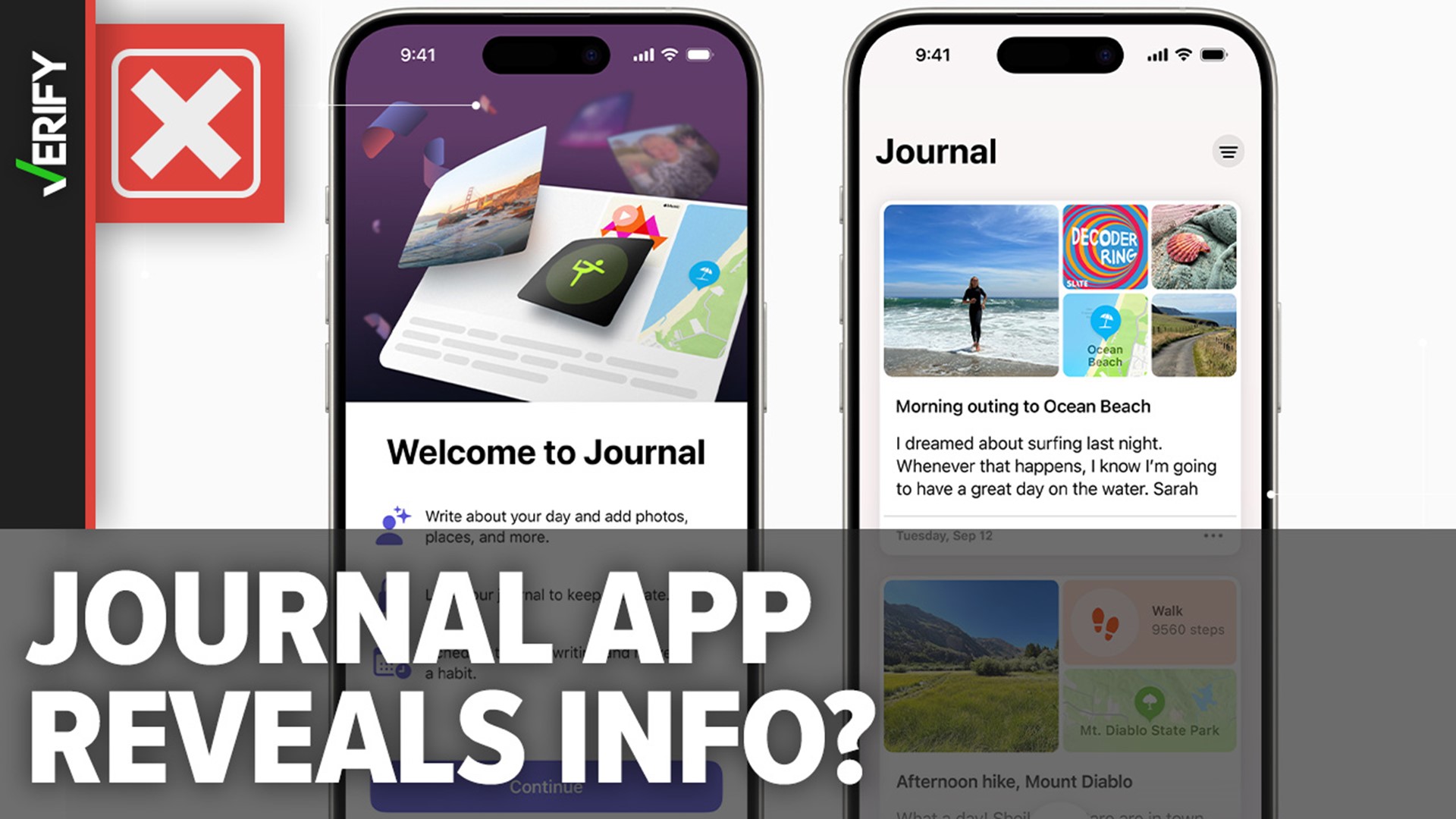Apple and Google add new features to iPhones and Android devices with every update. It can sometimes be hard to keep up with what these new features do.
VERIFY reader Erin texted us to ask about viral social media posts making some alarming claims that a new iPhone feature could compromise privacy and safety.
These posts claim a feature called “Journaling Suggestions” has a default setting that allows nearby people to see your full name and exact location. These claims have spread across multiple platforms, including Facebook and TikTok.
“[The setting] allows people to discover you based on if they’re nearby,” a person claims in a TikTok video with 4.6 million views.
THE QUESTION
Does the iPhone Journaling Suggestions feature allow nearby people to see your full name and exact location?
THE SOURCES
Independent testing of Journaling Suggestions by VERIFY journalists
THE ANSWER
No, the iPhone Journaling Suggestions feature does not allow nearby people to see your full name and exact location.
WHAT WE FOUND
Apple added the Journal app to iPhones in December 2023. The app can suggest customized prompts and questions that are meant to inspire electronic entries within the app. But these Journaling Suggestions do not allow people to see your full name and exact location, regardless of the settings you enable.
Apple added the Journal app to serve as a kind of diary people can keep on their iPhones. Journaling Suggestions uses data stored locally on your iPhone such as workouts, location, media use, communications and photos to recommend people and topics to write about.

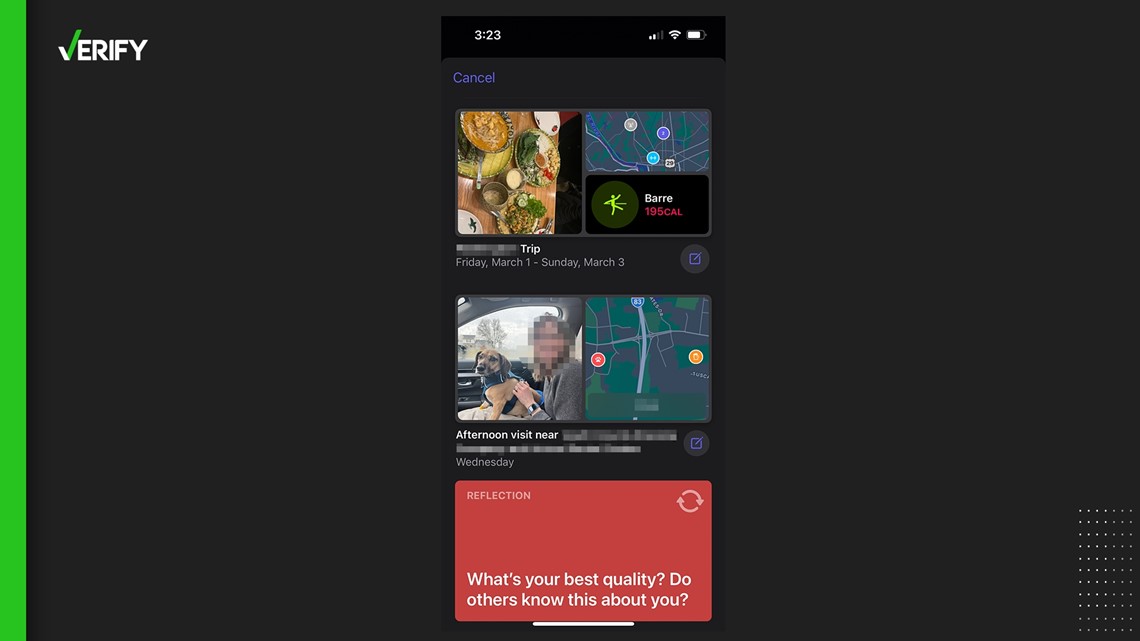
The viral social media posts highlight devices’ Journaling Suggestions settings, located within the device’s general settings menu. They say a setting that’s on by default, “discoverable by others,” shares your full name and exact location with other nearby iPhones.
But Apple’s website explains that this setting doesn’t share names or locations with strangers.
“Journaling Suggestions uses Bluetooth to detect the number of devices and contacts around you without storing which of these specific contacts were around,” Apple’s website says. “This information is used to improve and prioritize your suggestions.”
It wouldn’t, for example, share your full name with someone nearby or allow a stranger to track your location.
Let’s say you and two friends with iPhones go bowling. If everyone leaves “discoverable by others” on, then each person’s phone will detect that two of your contacts are nearby and might later suggest you journal about bowling with friends, based on your location.
Disabling the setting means you will not be included in your contacts’ counts of nearby people, according to Apple. So in this example, if you turn off that setting, your friends’ iPhones will only detect one person nearby and your iPhone won’t try to detect anyone. If everyone turns off that setting, no one’s iPhone will detect anyone nearby. The later journal suggestion might just be about bowling.
VERIFY journalists used their iPhones to test how Journaling Suggestions responds to nearby contacts by default. Nowhere in their suggestions was there anything about the names and precise locations of the people nearby, even with the “discoverable by others” setting turned on.
Journaling Suggestions did recommend the journalists write about contacts that appeared in their photos or texts in the few days prior. But these recommendations did not include the contacts’ precise locations in the past or present.